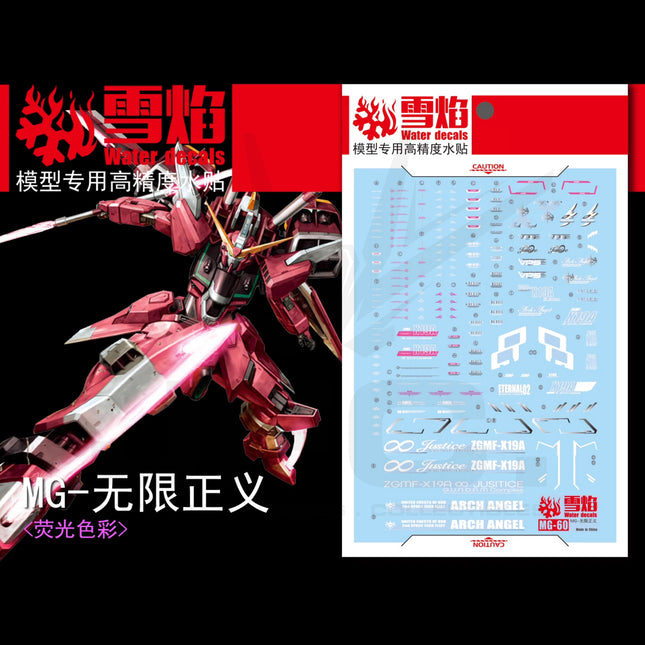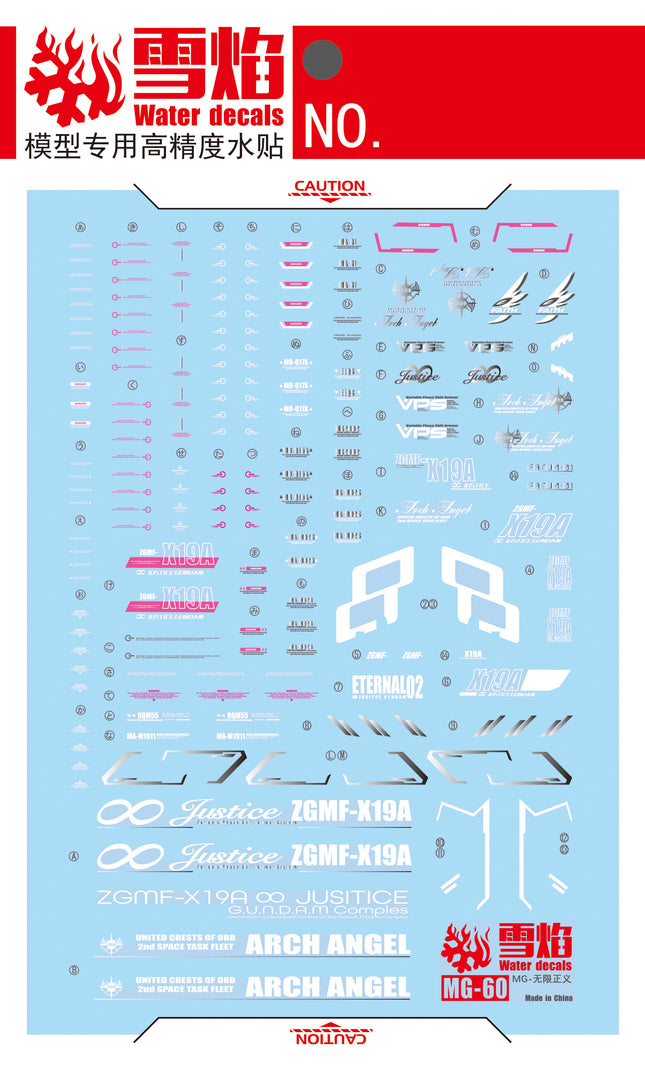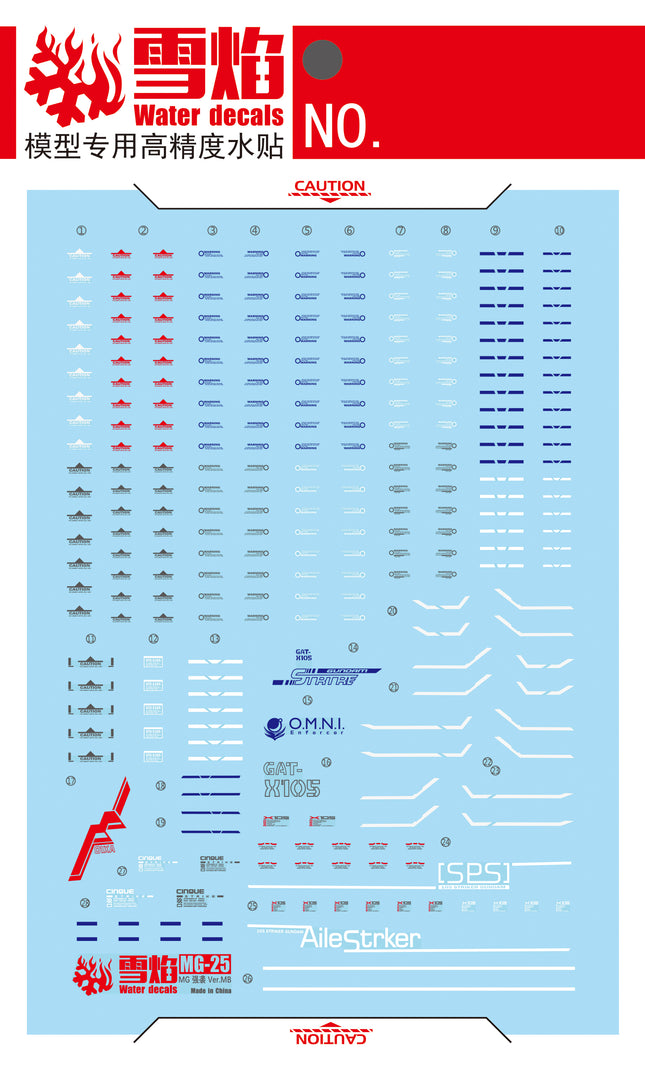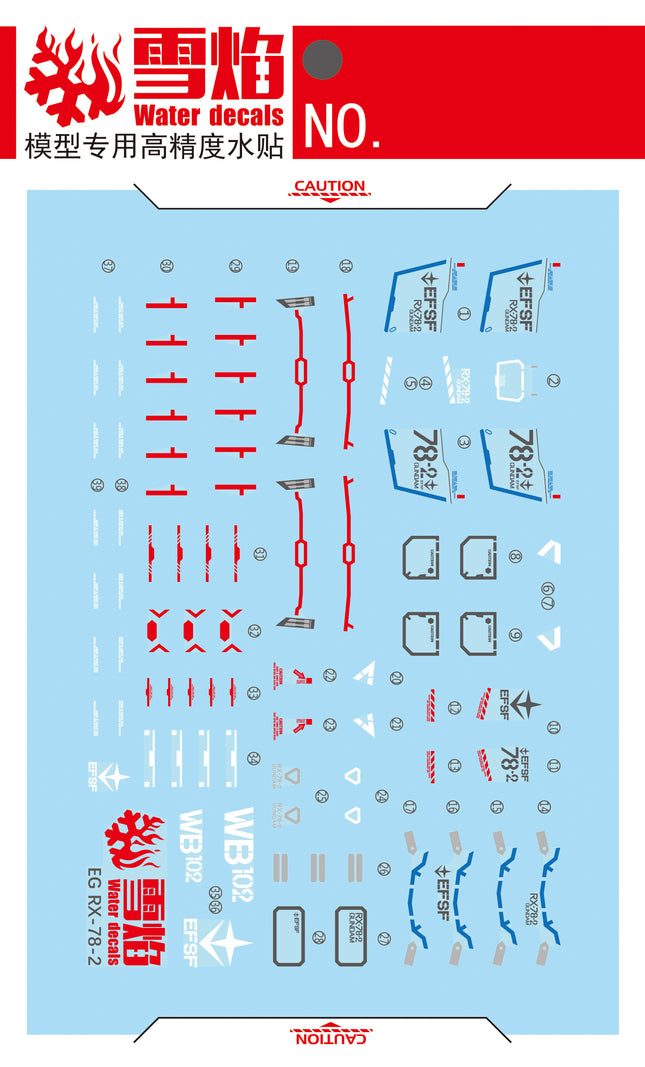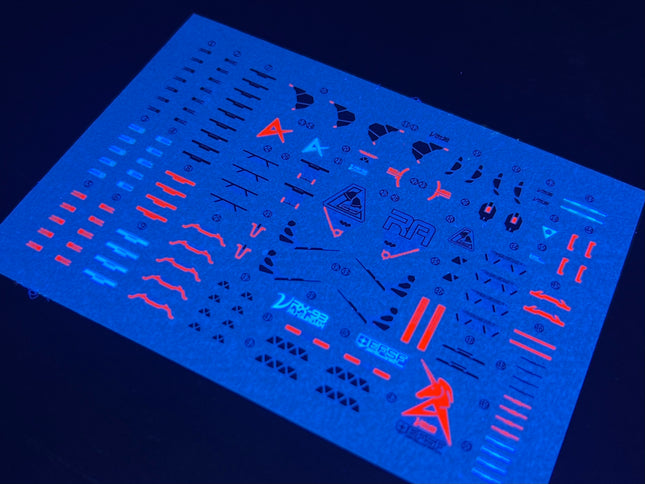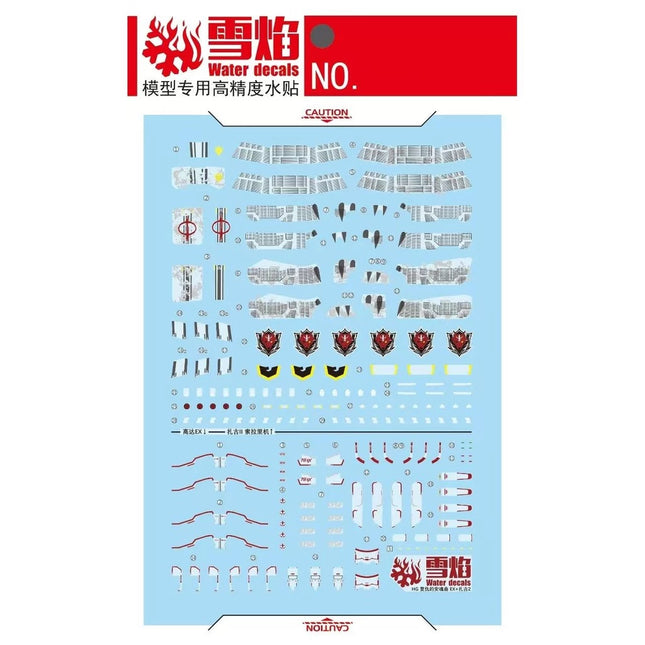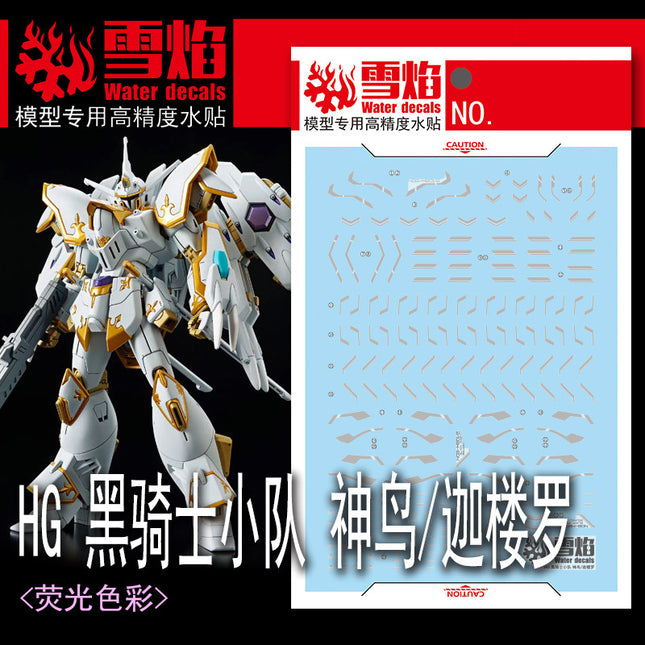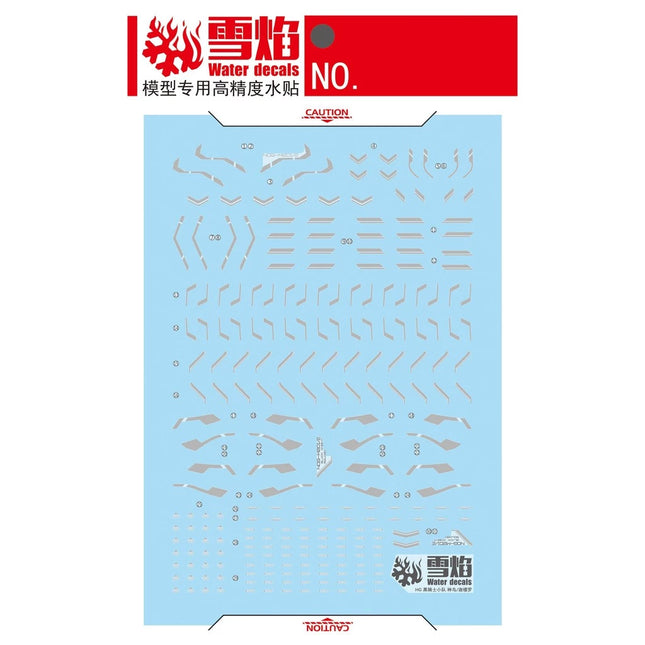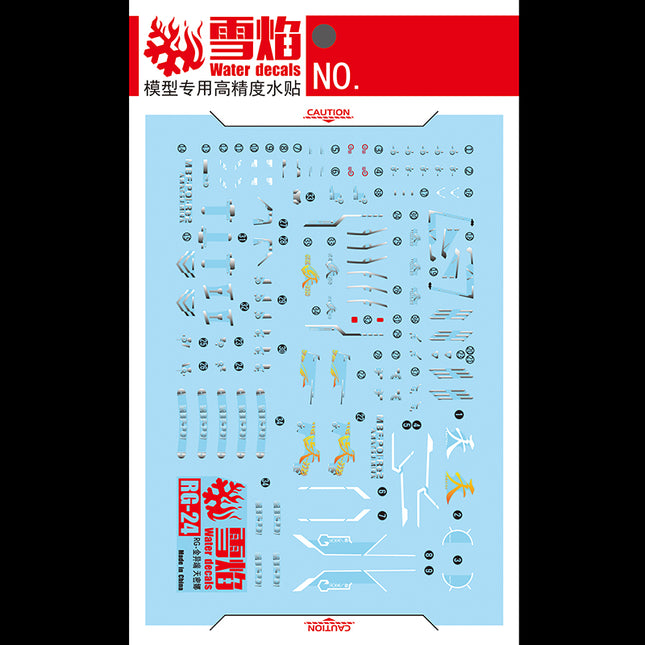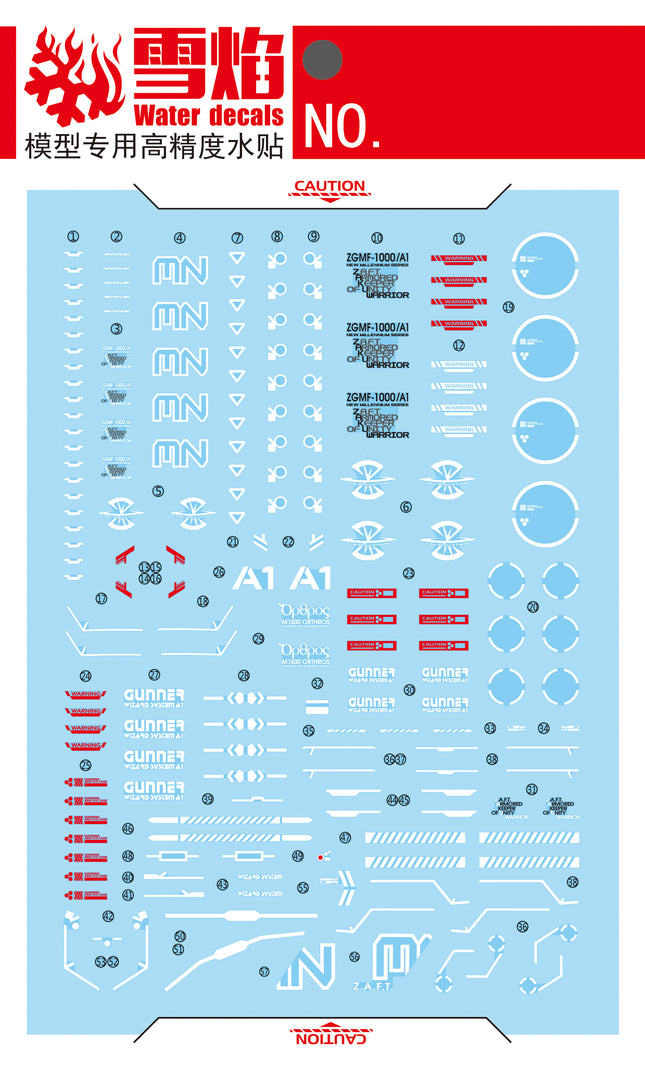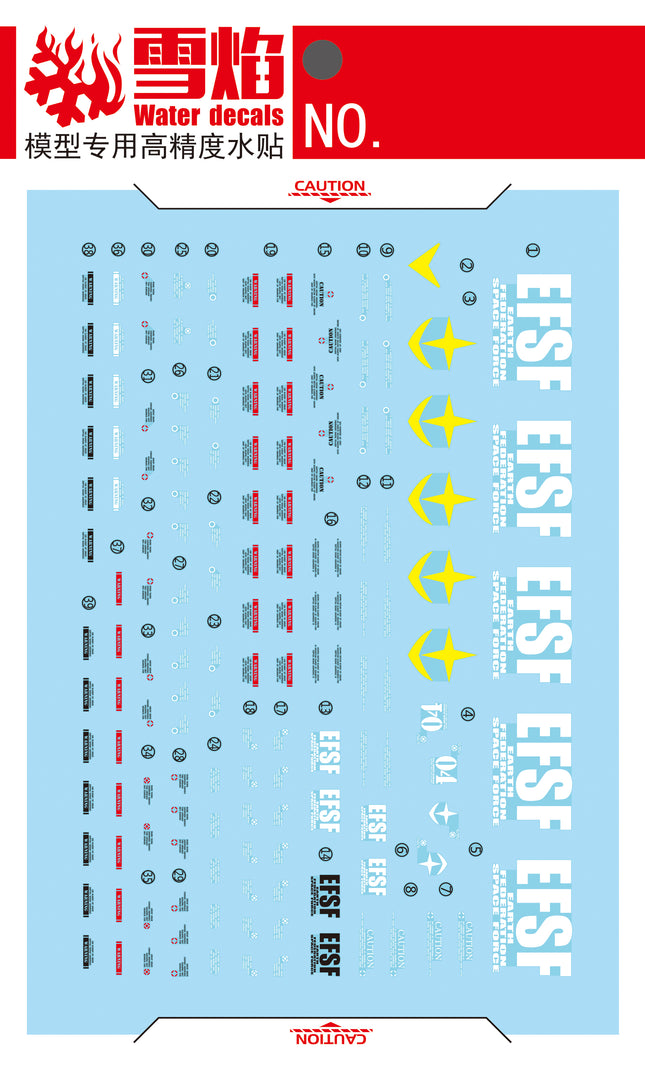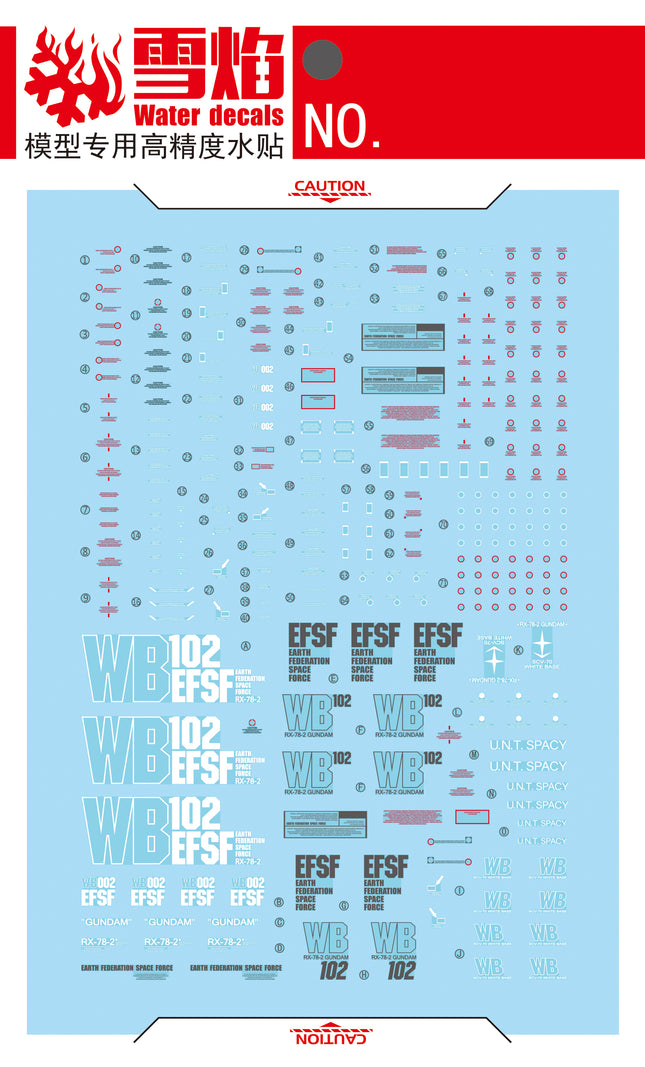Model Kit Accessories


FLAMING SNOW HG-86 | 1/144 DESTINY GUNDAM SPEC II (VER. METAL ROBOT SPIRITS) FLUORESCENT WATERSLIDE DECAL
$6.90$5.90
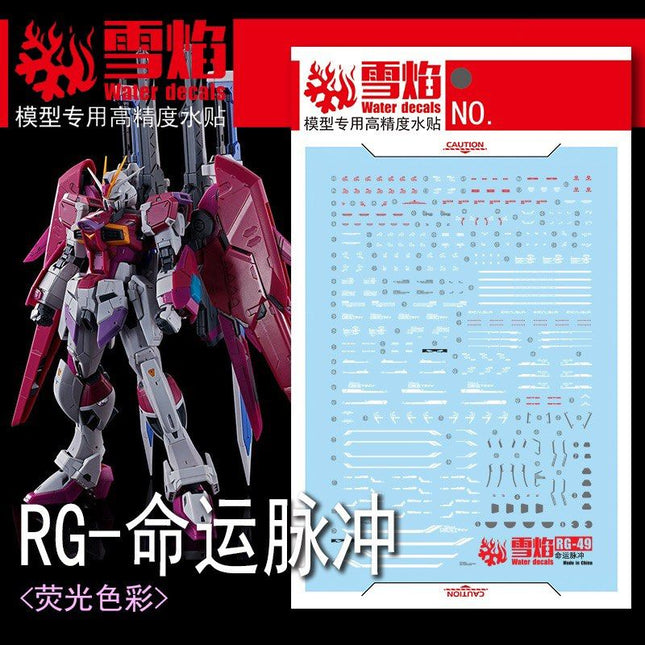
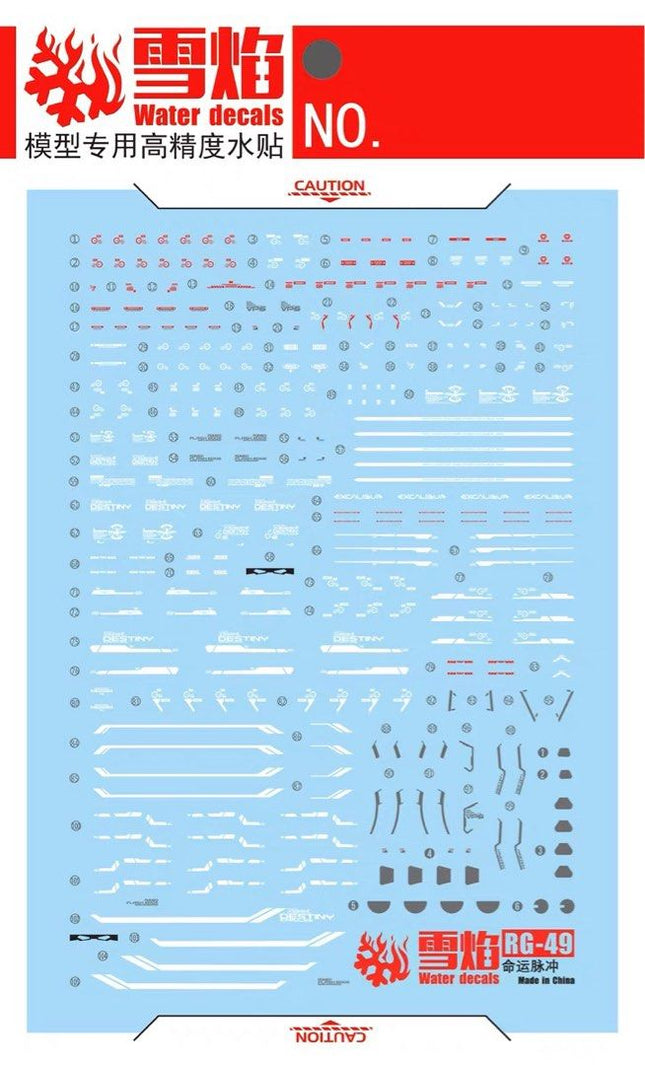
$6.90$5.90

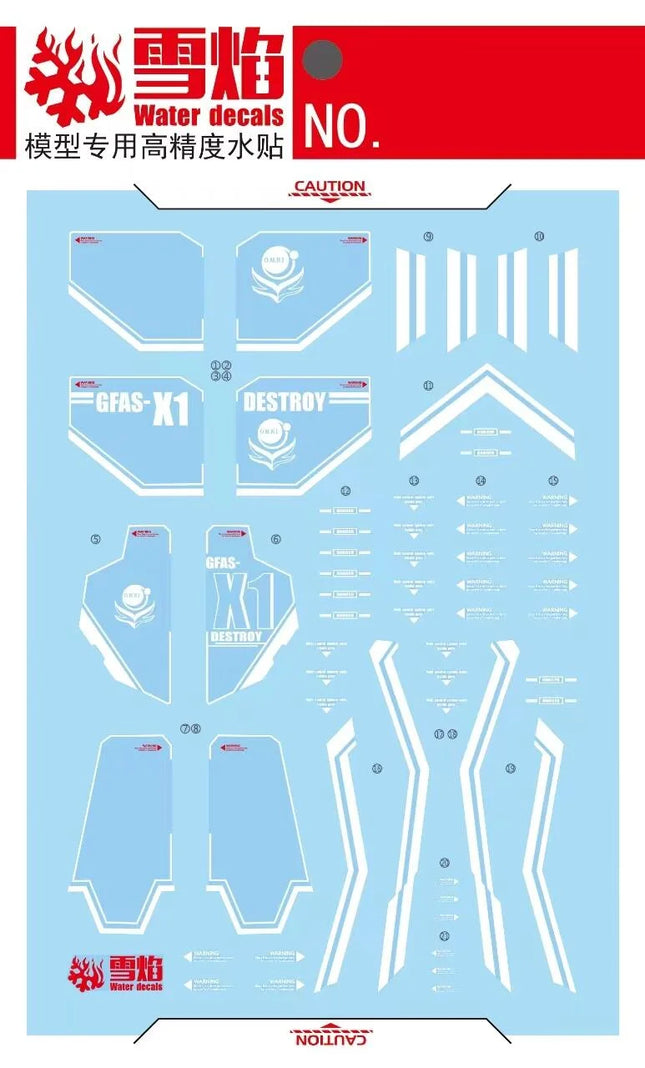
$8.90$7.90

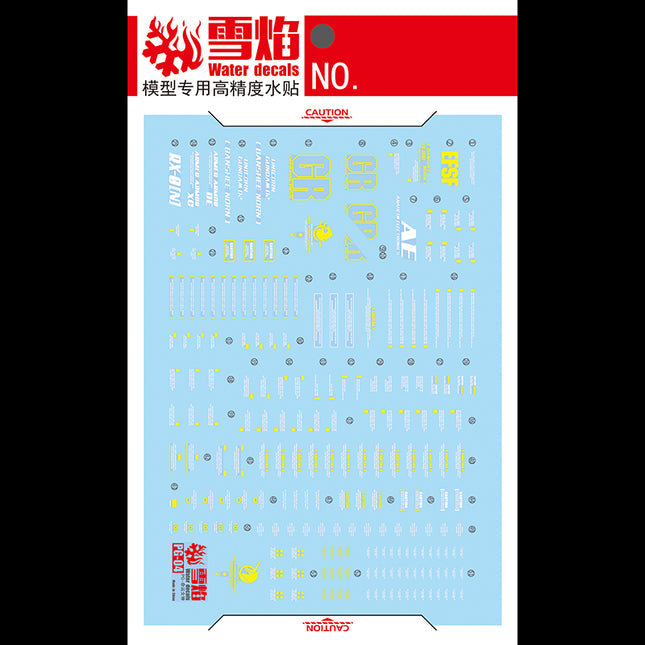
$6.90$5.90


$6.90$5.90
Last stock! 
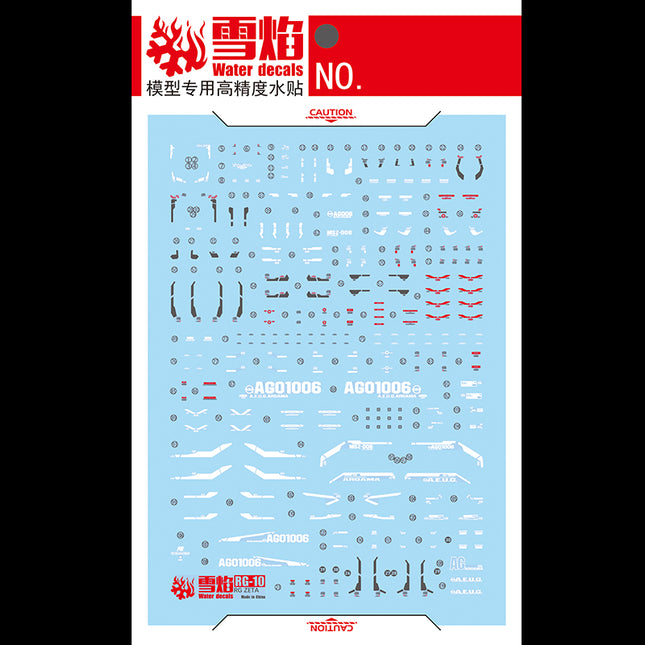
$6.90$5.90

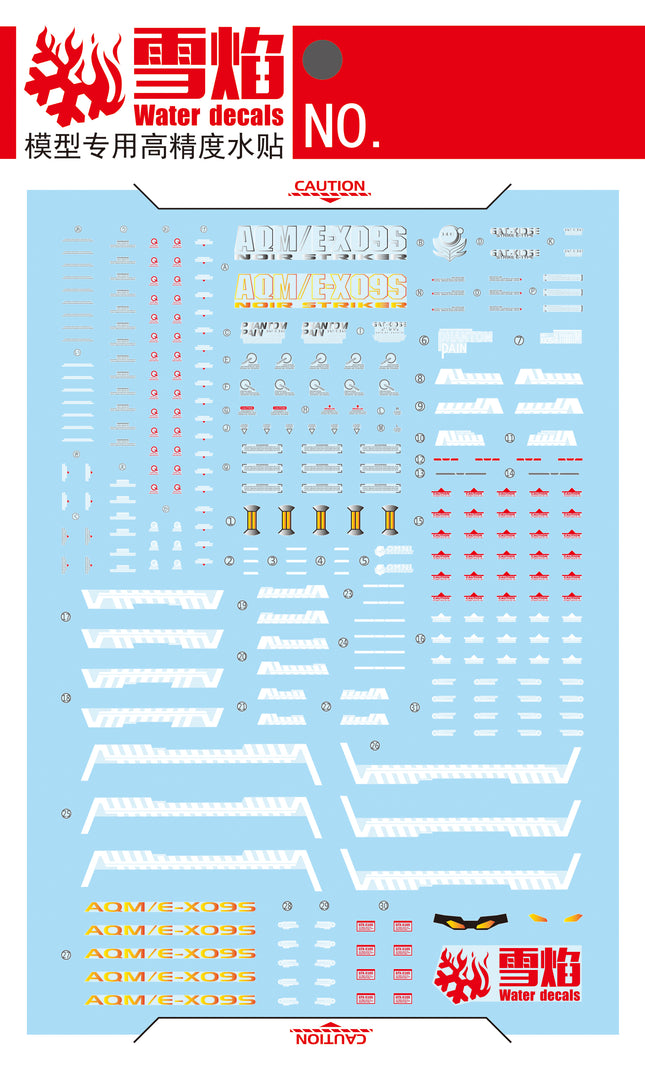
$6.90$5.90

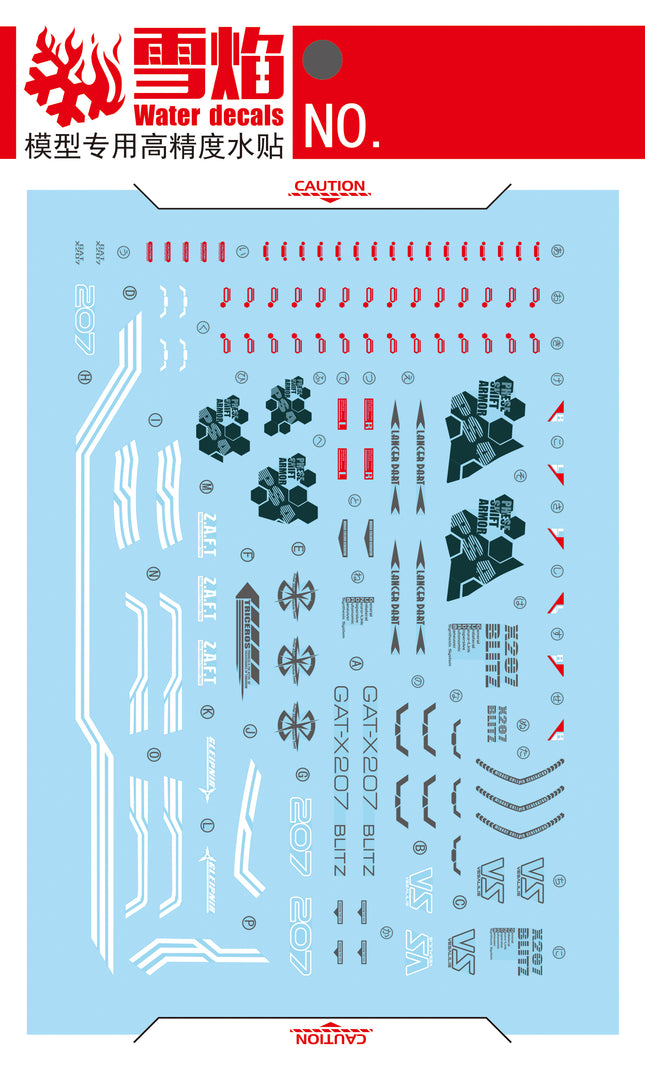
$5.90$4.90
Last stock! 
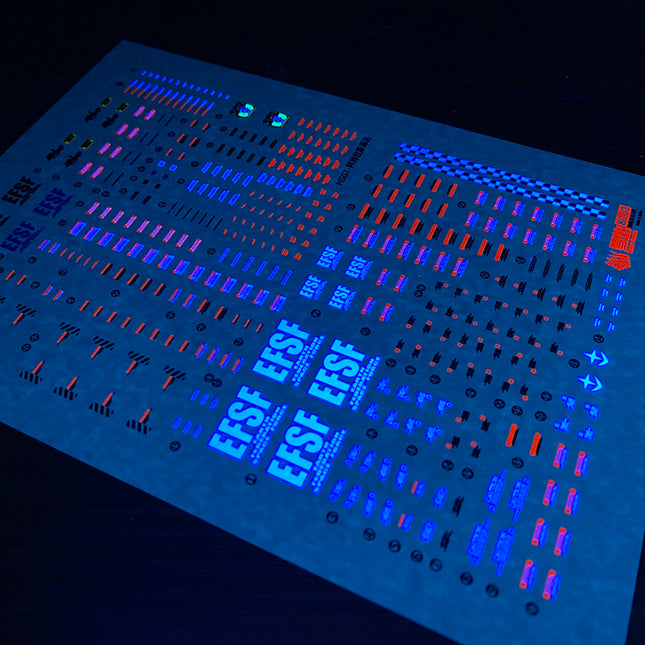
$6.90$5.90

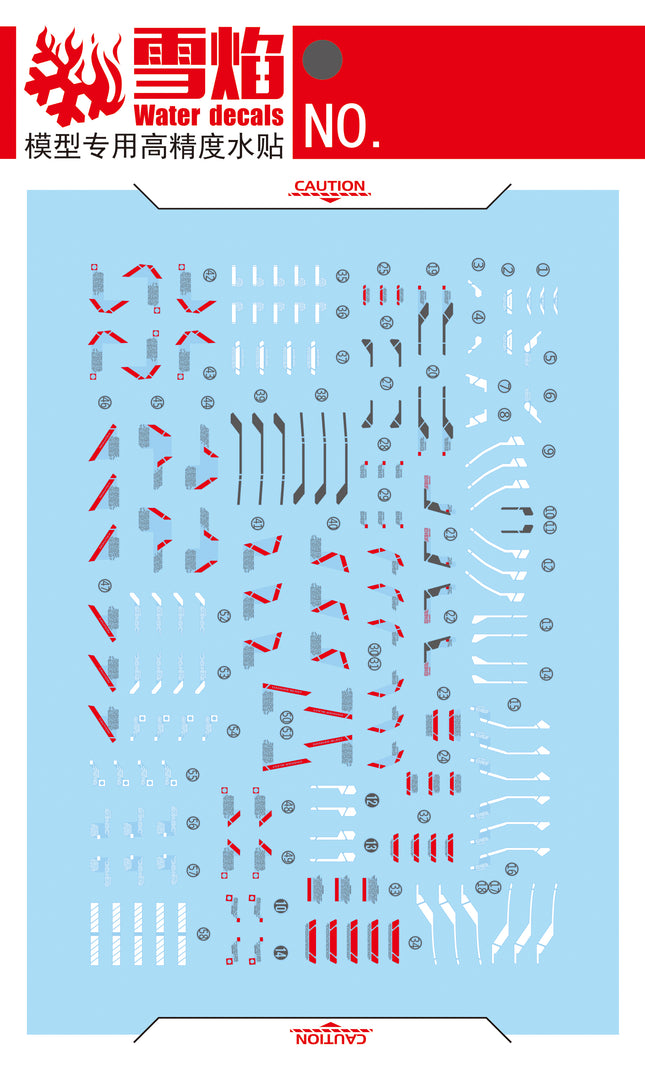
$5.90$4.90

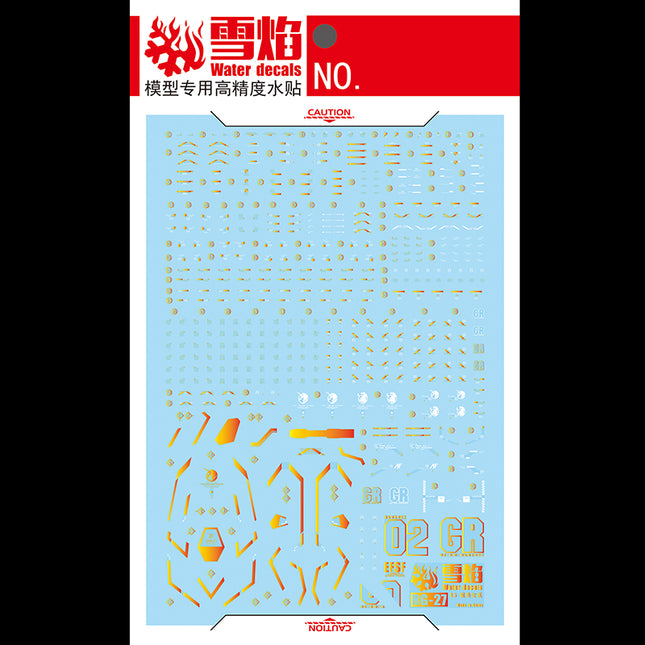
$7.90$6.90

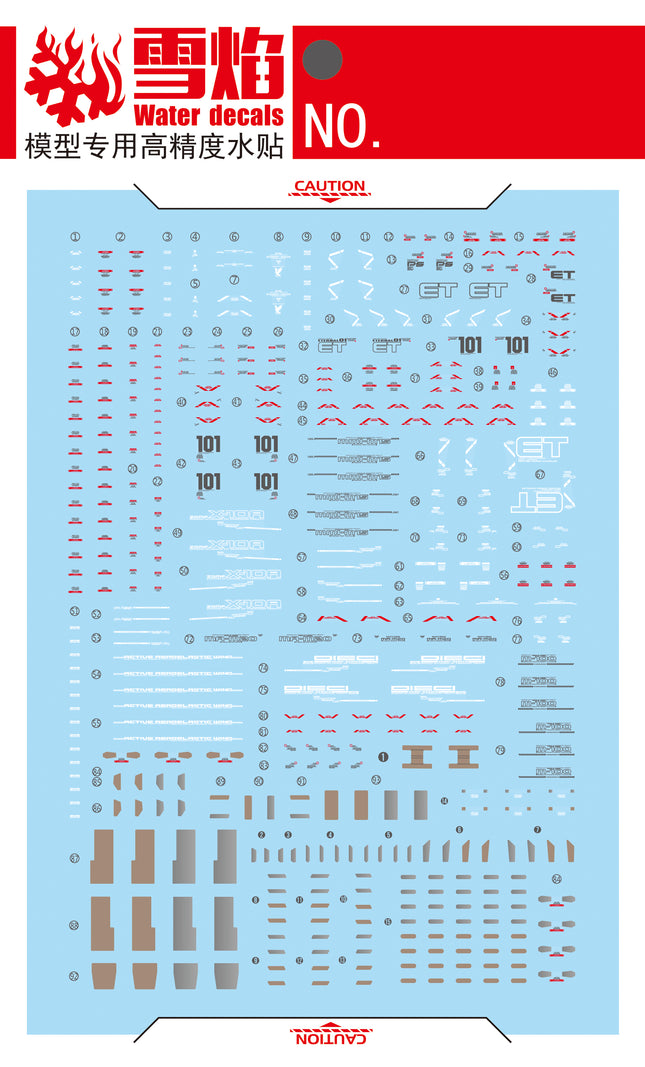
$6.90$5.90
Last stock! ![RG-20 | 1/144 00 QAN[T] FULL SABER FLUORESCENT WATERSLIDE DECAL](//jfc.sg/cdn/shop/files/rg-00-qant-full-saber-decal.jpg?v=1754651458&width=645)
![RG-20 | 1/144 00 QAN[T] FULL SABER FLUORESCENT WATERSLIDE DECAL](//jfc.sg/cdn/shop/files/rg-00qant-fs-decal-fluor.jpg?v=1754651458&width=645)
$5.90$4.90
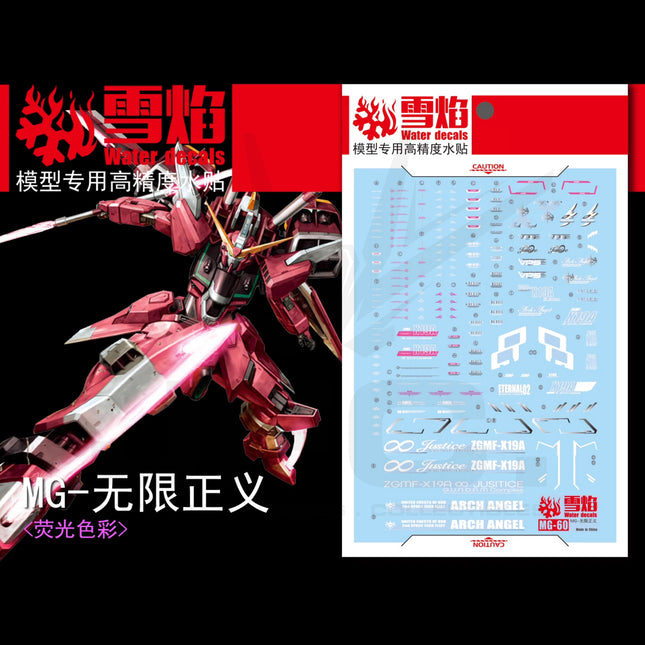
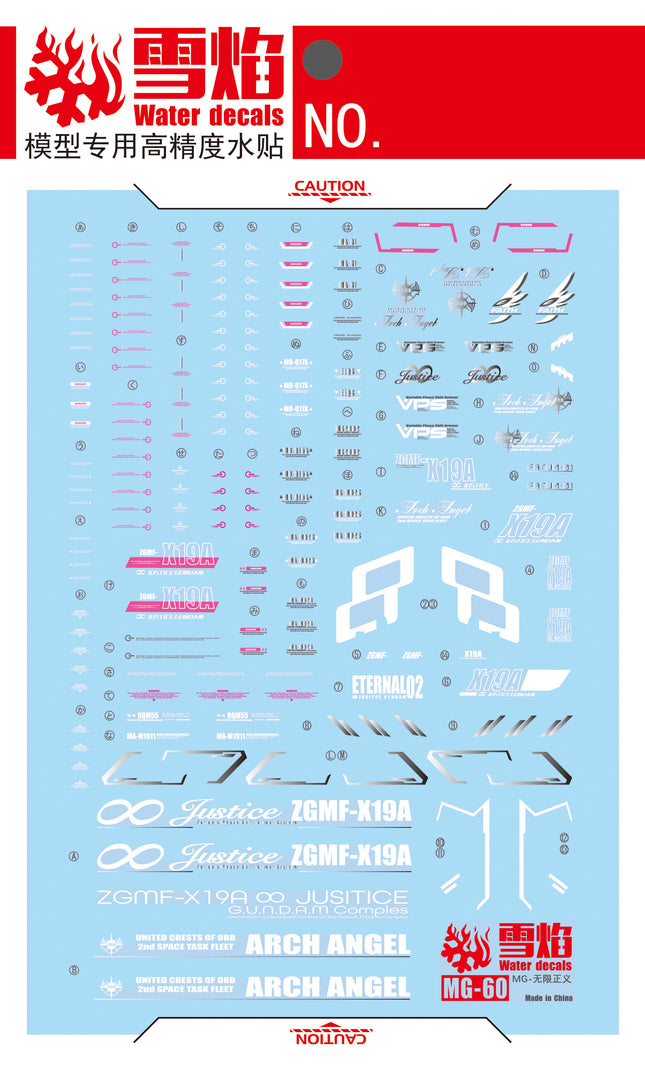
$6.90$5.90

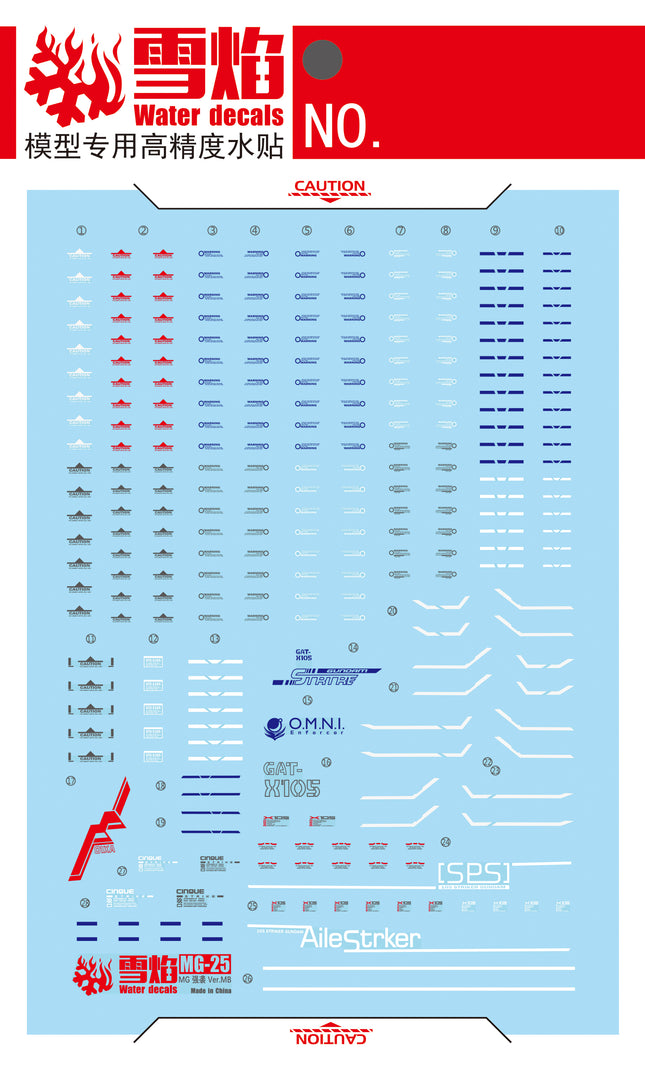
$6.90$5.90

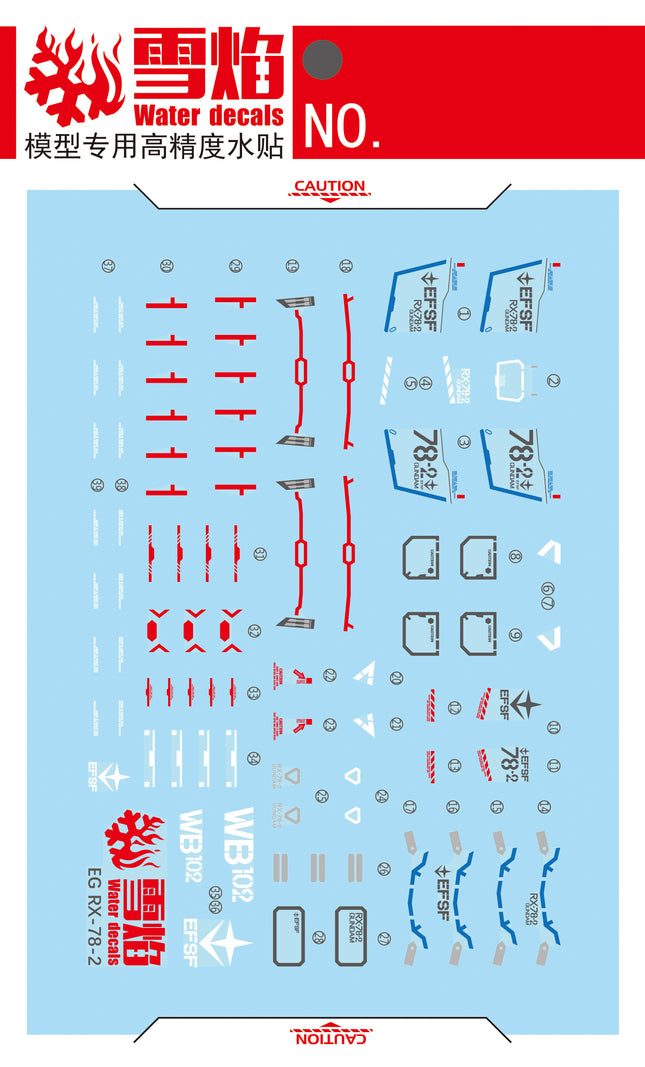
$5.90$4.90

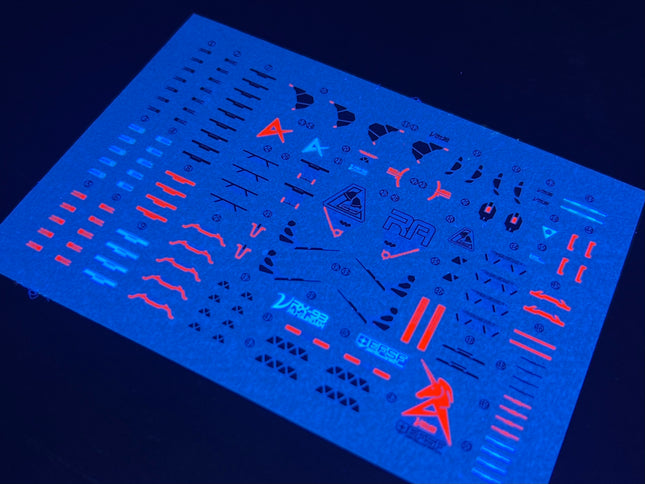
FLAMING SNOW EG-04 | 1/144 NU GUNDAM FLUORESCENT WATERSLIDE DECAL
$5.90$4.90

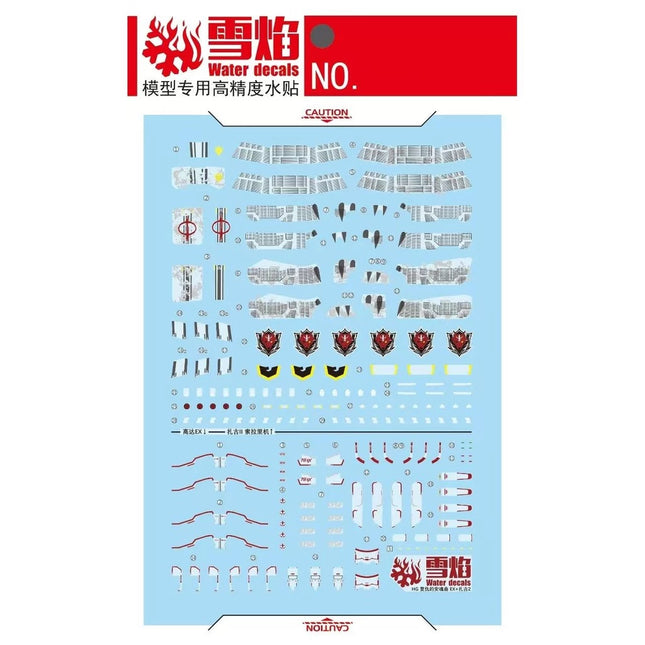
FLAMING SNOW HG-101 | 1/144 GUNDAM EX + ZAKU II (F TYPE) SOLARI'S MACHINE (RFV) FLUORESCENT WATERSLIDE DECAL
$6.90$5.90
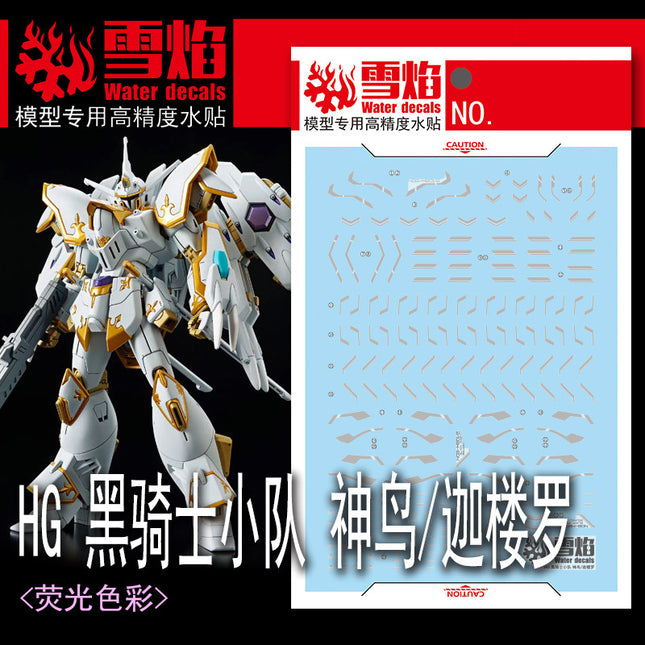
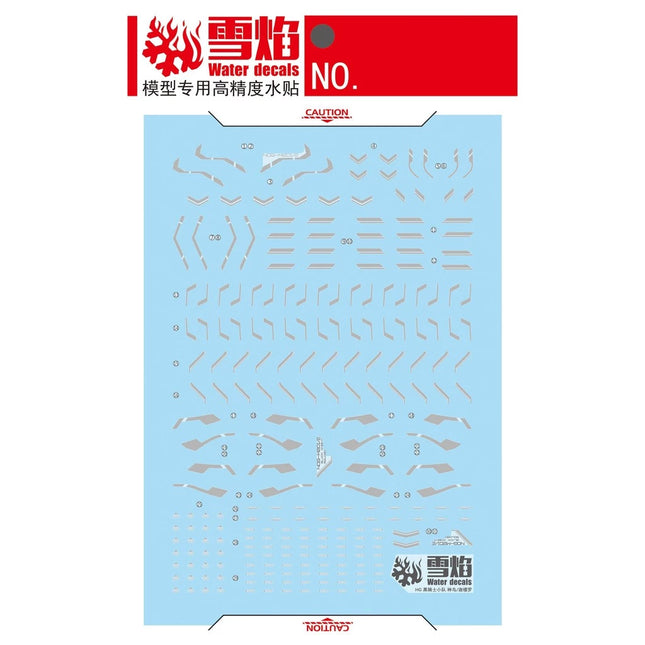
$6.90$5.90


$5.90$4.90

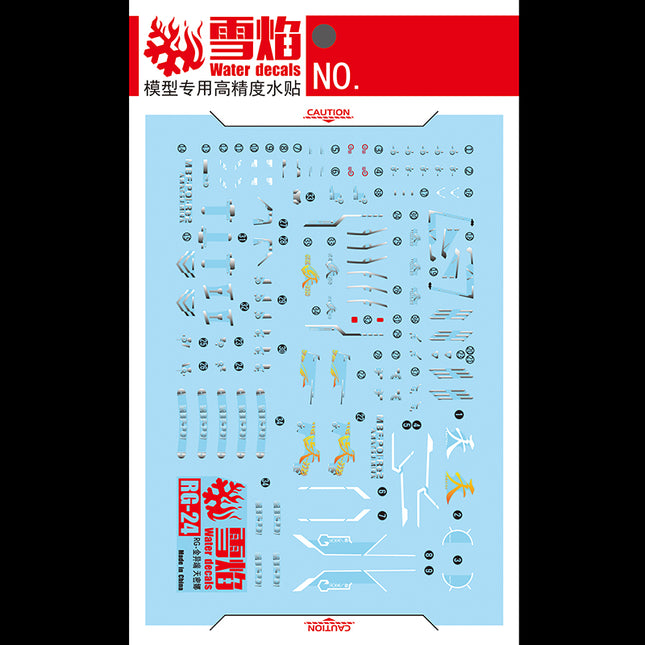
$5.90$4.90

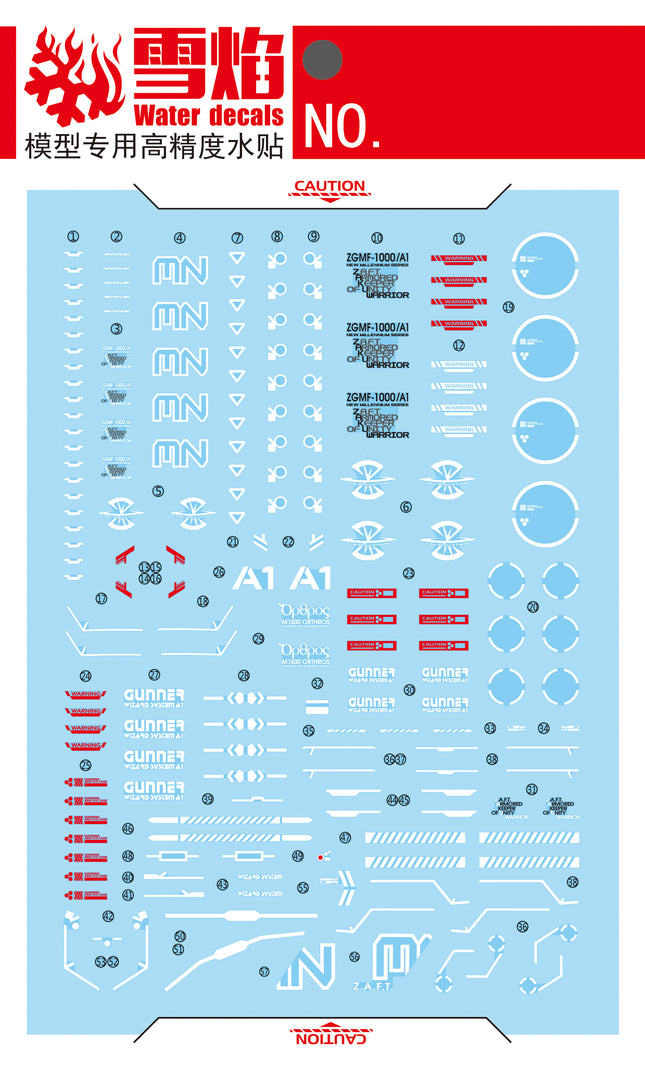
$6.90$5.90

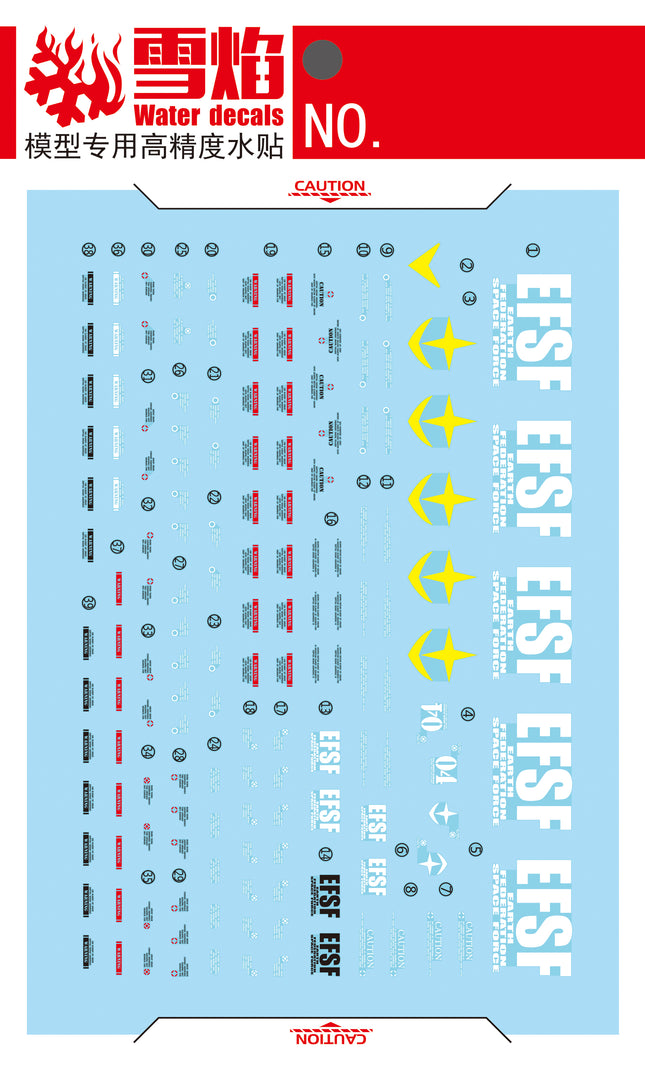
$5.90$4.90
Last stock! 
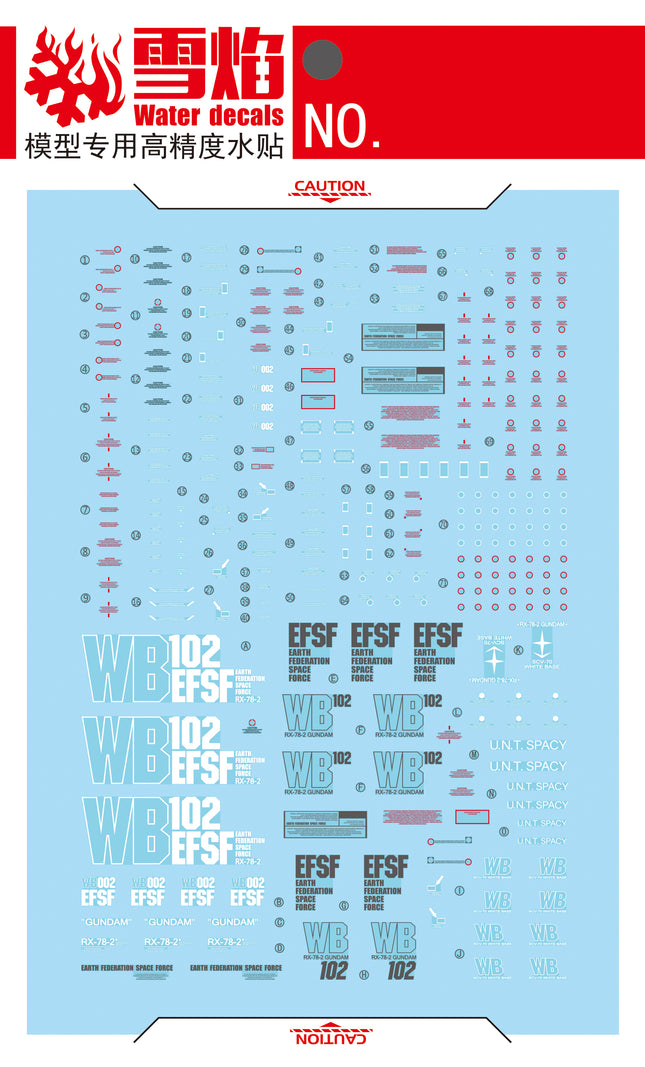
$6.90$5.90


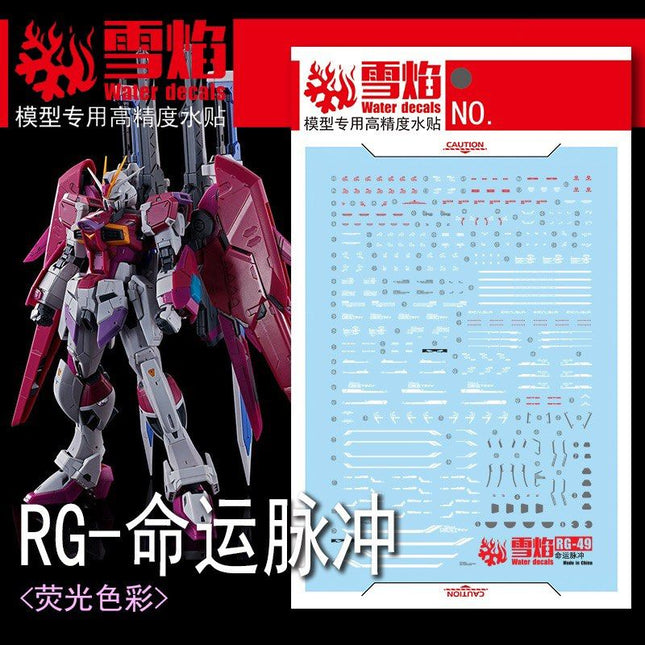
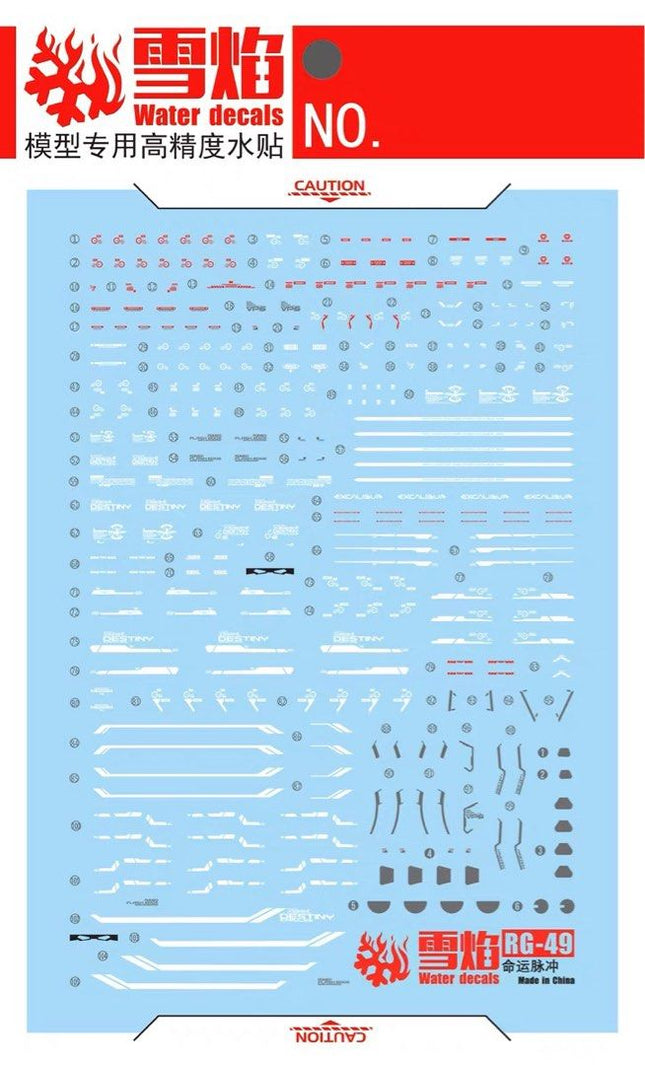

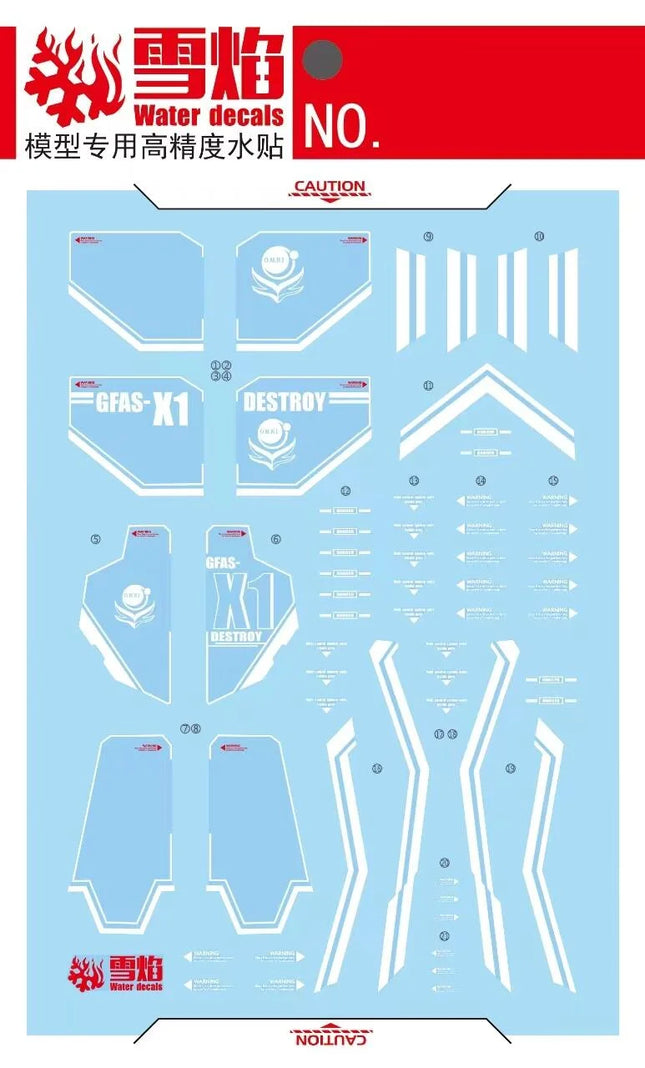

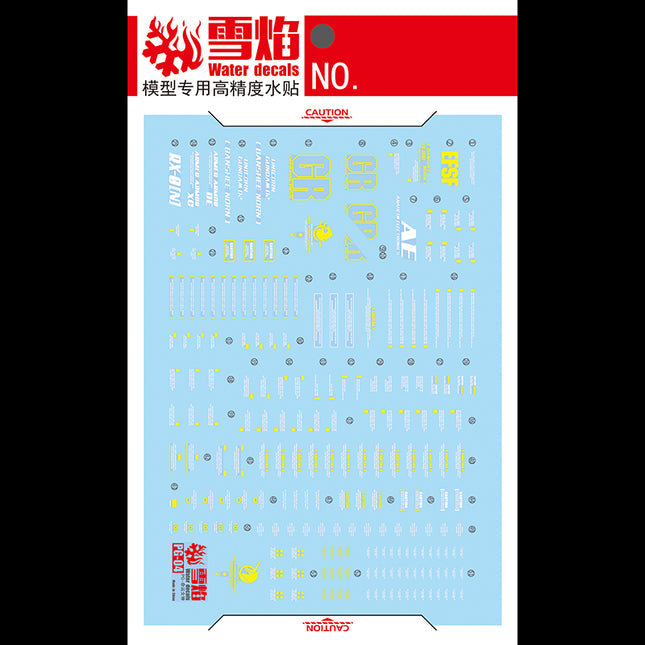



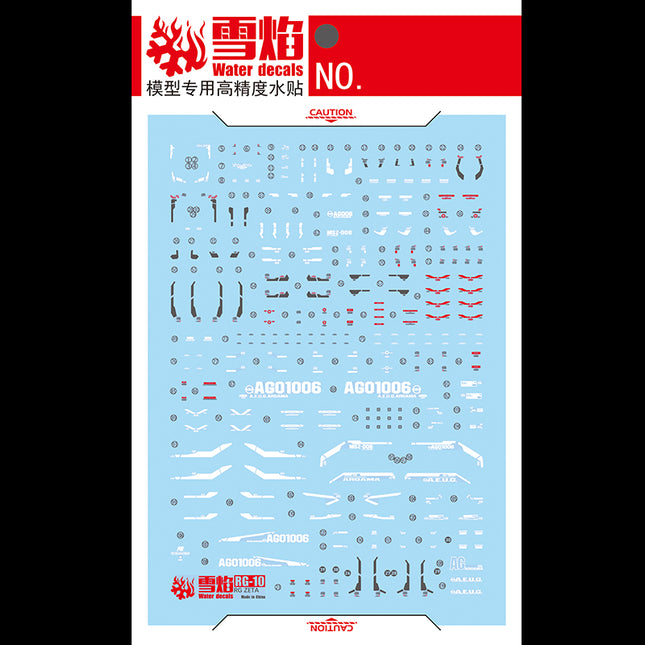

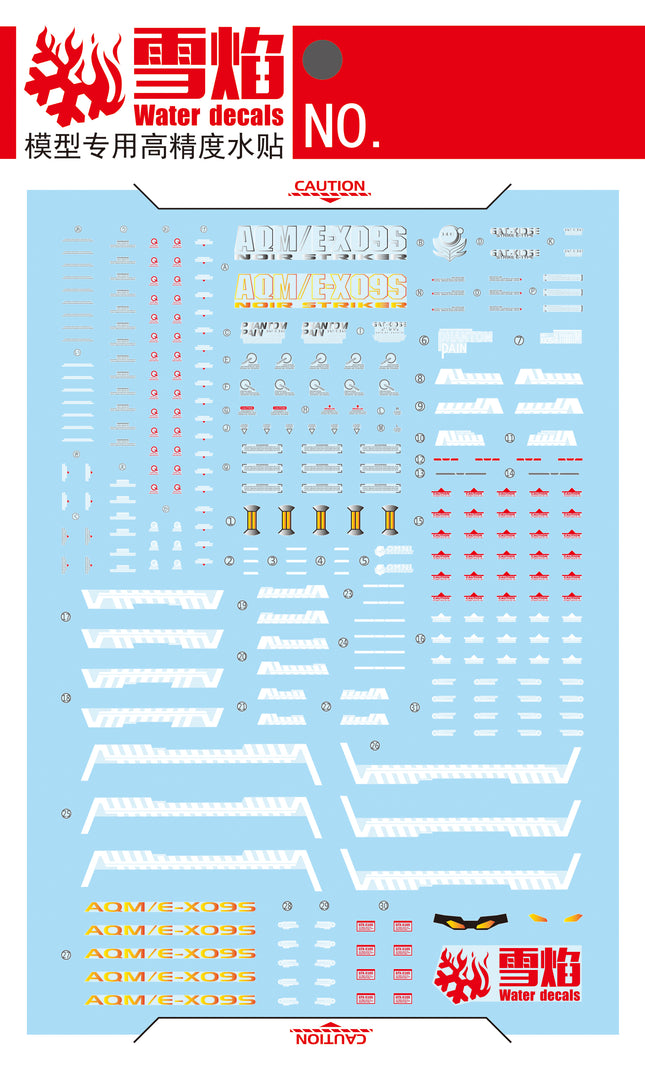

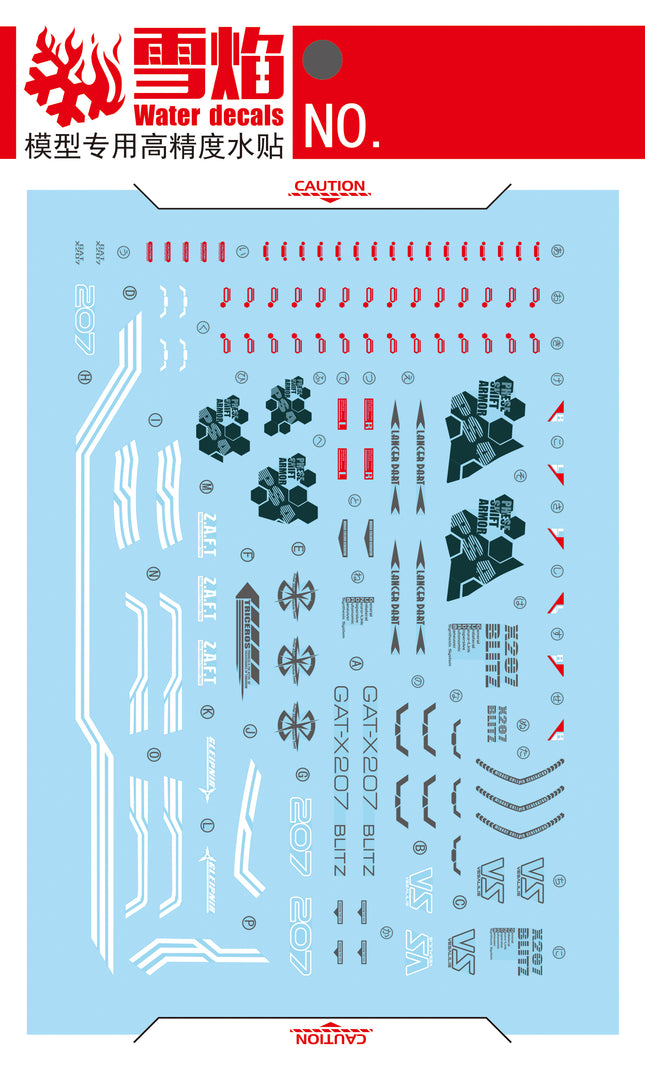

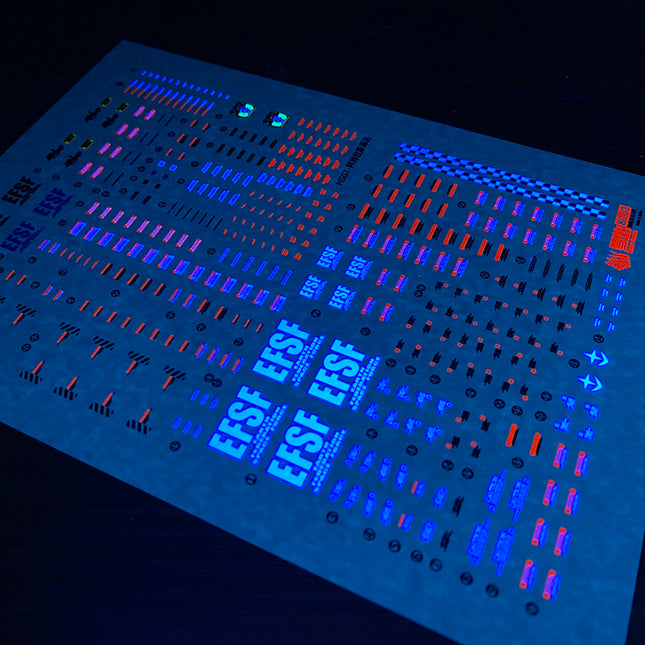

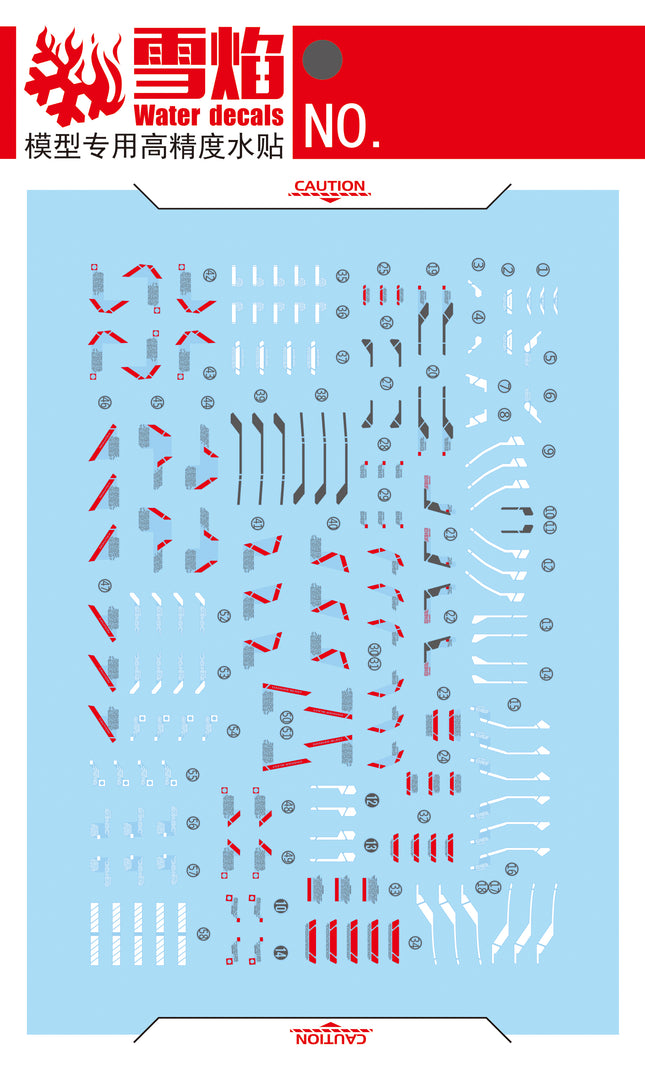

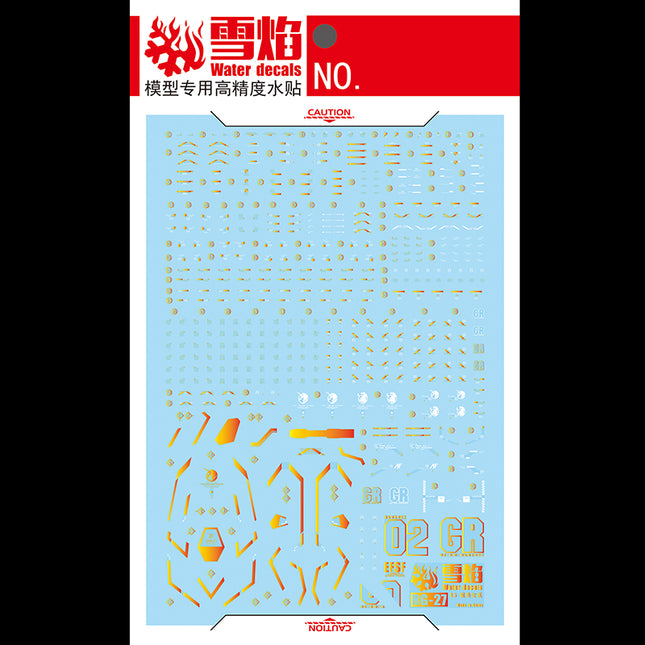

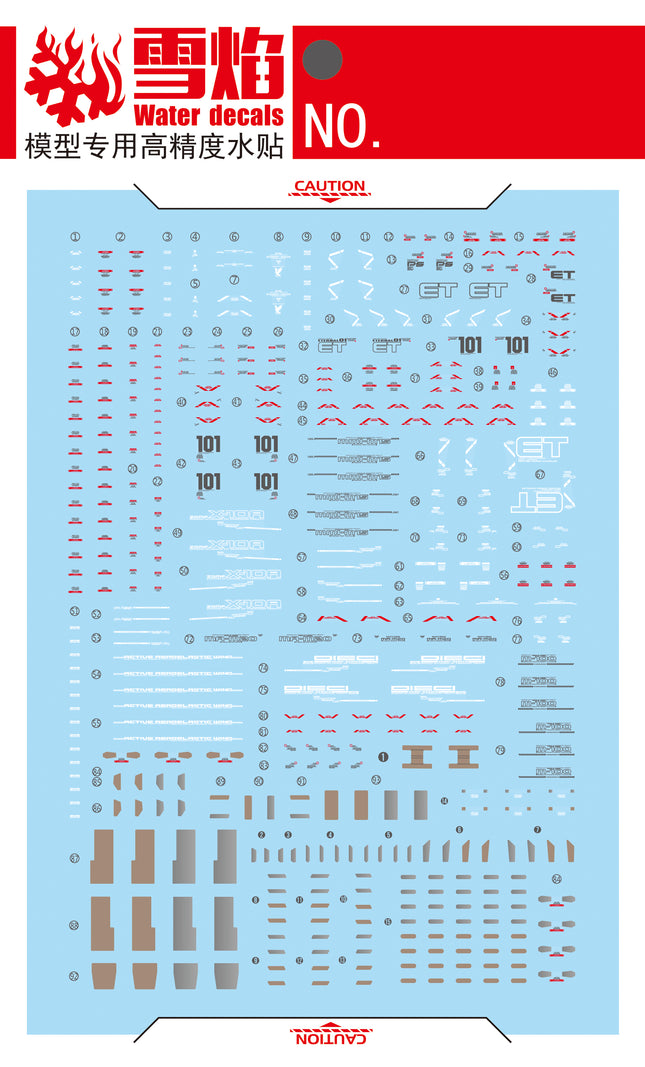
![RG-20 | 1/144 00 QAN[T] FULL SABER FLUORESCENT WATERSLIDE DECAL](http://jfc.sg/cdn/shop/files/rg-00-qant-full-saber-decal.jpg?v=1754651458&width=645)
![RG-20 | 1/144 00 QAN[T] FULL SABER FLUORESCENT WATERSLIDE DECAL](http://jfc.sg/cdn/shop/files/rg-00qant-fs-decal-fluor.jpg?v=1754651458&width=645)